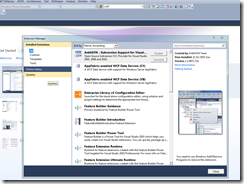Microsoft Visual Studio 2010 comes with a nice feature that will allow us to download Productivity extension plugins from Visual Studio Gallery. Visual Studio gallery consist of tools/Project Templates/Controls (Productivity Extensions) that will enhance our application development capability.
You can directly browse and install necessary extensions through “Visual Studio Extension Manager” located right under “Tools” -> “Extension Manager”
When you open Extension Manager you could see different options and Currently installed plugins
Or you could choose “Online” list from left side menu and browse through different extensions available in different category and can choose to install. Or you can find updates for already existing Extensions.
This is a really nice feature I like in Visual Studio 2010, but most of the developers who are using Visual Studio 2010 are not leveraging ultimate capability of Visual Studio 2010.
Few cool extensions I always use are
Visual Studio Color Theme Editor
JScript Editor Extensions
WCF REST Service Template 40(CS)
AnkhSVN – Subversion SCC Provider
Try it out guys..
Discover more from C4: Container, Code, Cloud & Context
Subscribe to get the latest posts sent to your email.