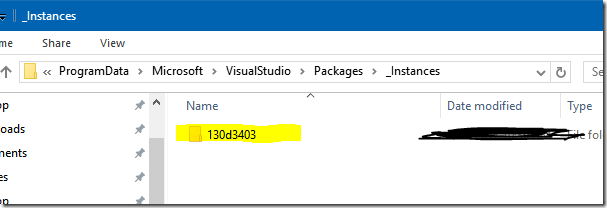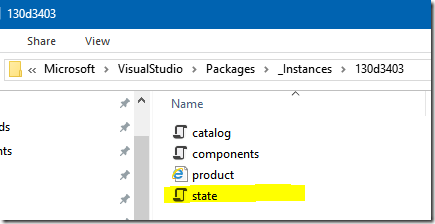I was frustrated by this error when I am trying to reinstall Visual Studio 2017 after my visual studio got corrupted/failed during upgrade to 15.1 ( or after a previous installation failed due to low disk space).
There is a file called ‘state.json’ , in below mentioned path, which is creating this particular issue.
%ProgramData%\Microsoft\VisualStudio\Packages\Instances\<instance>
Solution:
- Delete/rename the folder as is or rename ‘state.json’ file to ‘something.json’ .
Discover more from C4: Container, Code, Cloud & Context
Subscribe to get the latest posts sent to your email.