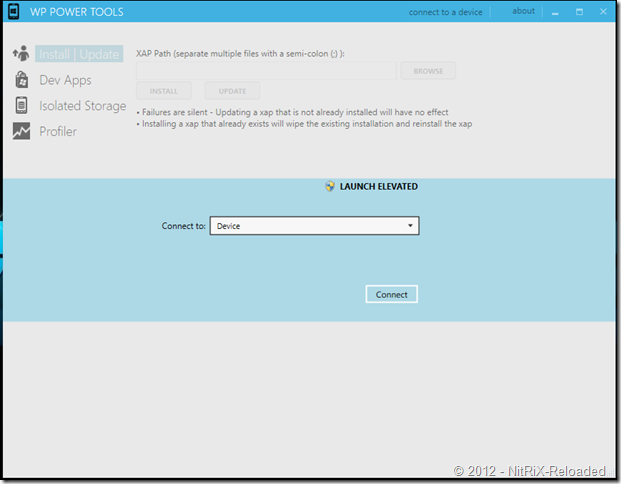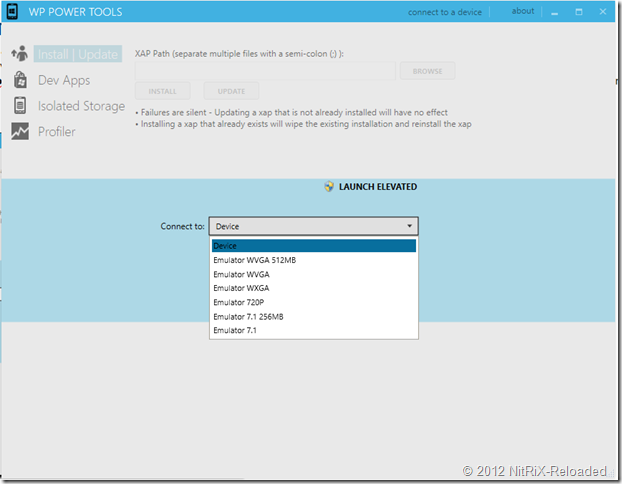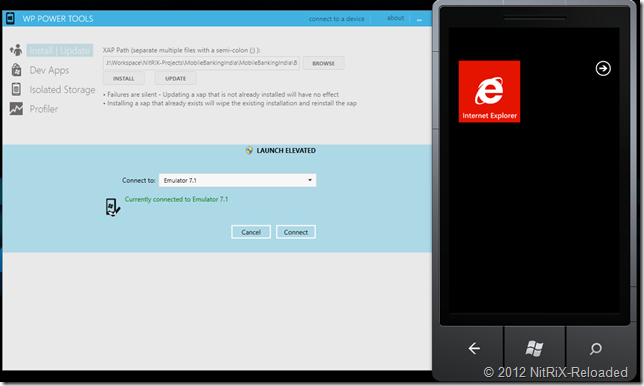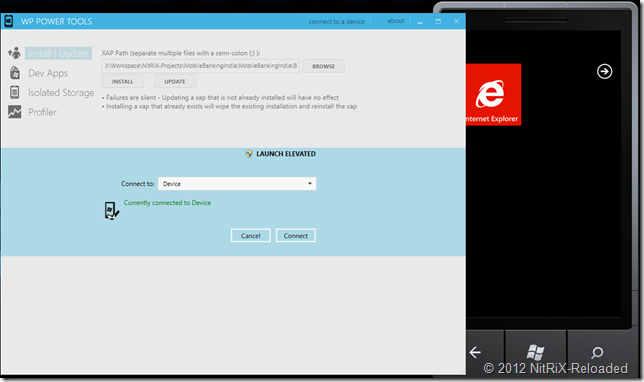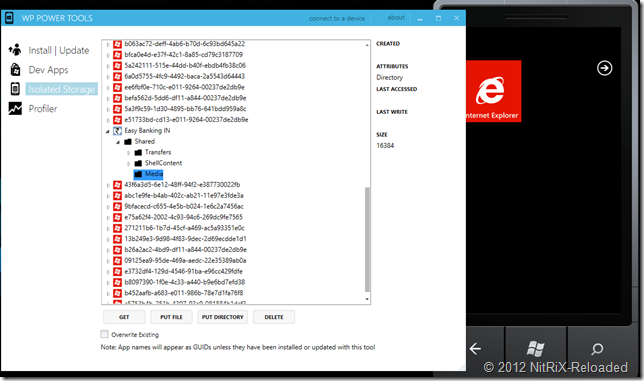The Windows Phone Power Tools are a natural extension to the developer tools that come with the Windows Phone SDK.
- Instead of allowing you to only install developer xaps the Power Tools let you test update scenarios by allowing you to update an existing developer app.
- Instead of having to step through the IsolatedStorage file browser on the command line, the Power Tools provide a GUI to allow you to interact with your applications.
Here are some screen shots :
We can connect to a Windows Phone device(after launching Zune)
Or select an Emulator for your choice
Connect to an emulator
Connect to a device through Zune
Browse your application’s Isolated storage.
Note:
- You can browse only the applications that you have installed through your developer license.
- You cannot browse through IsolatedStorage area of applications installed through Windows Phone store.
Download from Windows Phone Power Tools – Codeplex.com page ( it is worth trying)
<code> <p>&#160;</p> <p>Hope this blog was useful. Share this blog if you like it. </code>
Discover more from C4: Container, Code, Cloud & Context
Subscribe to get the latest posts sent to your email.