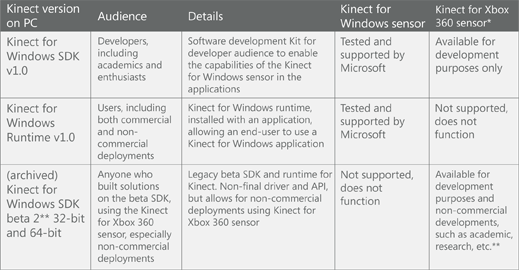Introduction
Kinect for Windows PC is a special set of Kinect hardware released by Microsoft, that designed to use with Windows PC. You require this piece of hardware of production usage of applications developed with Kinect SDK for Windows.
Kinect for Windows hardware is tested, optimized, and designed to operate on computers running Windows 7, Windows 8 Consumer Preview, Windows Embedded Standard 7, and Windows Embedded POSReady 7. It also provides a fully supported end-user experience.
Kinect for windows developer kit is now available in INDIA for a price of 18-20k (price depends on listing at different online stores) or you can choose to buy from official Microsoft Resellers.
The Kinect for Windows sensor is easy to use. All you need is a sensor, PC, and Kinect for Windows application**.
To use a Kinect for Windows sensor you will need a PC with the following:
- Windows 7, Windows 8 Consumer Preview, Windows Embedded Standard 7, or Windows Embedded POSReady 7.
- 32 bit (x86) or 64 bit (x64) processor
- Dual-core 2.66-GHz or faster processor
- Dedicated USB 2.0 bus
- 2 GB RAM
** To use Kinect for Windows with a Windows PC requires a software SDK to be installed on your target development/deployment system. Kinect SDK for Windows contains necessary drivers and API’s for communicating to Kinect Sensor from a supported Windows Operating system.
The Kinect for Windows SDK enables developers to use C++, C#, or Visual Basic to create applications that support gesture and voice recognition by using the Kinect for Windows sensor and a PC or embedded device.
I found some listings on EBAY.IN which will be useful if you are planning to develop Kinect based applications.
Kinect Wall Mount
Kinect for Windows (Retail version for Indian Region – Box Packed)
Kinect USB – AC Adaptor (this adaptor is required to connect an Kinect for XBox 360 or Kinect for Windows hardware to Windows PC through USB interface ***)
*** If you have Kinect for Windows box bundle – you would not have to occupy this package separately as bundle includes Kinect for Windows sensor and necessary usb adaptor cable.
Can I use my Kinect for XBOX 360 for Kinect Development?
Kinect for XBOX 360 is the earlier version of Kinect specially released for XBOX 360 gaming consoles. Which provides more tight integration(developed specifically to utilize the capabilities of XBOX) with existing XBOX devices.
YES, as per Microsoft license agreement Kinect for XBOX 360 can be used for personal and non-commercial uses using Kinect for Windows SDK v1.0, but you will not be able to experience the certain features such a near mode**** on Kinect for XBOX 360.
But for distribution or production deployment you will definitely needs to have commercial or retail version of Kinect for Windows.
For more detail FAQ visit here
**** Near mode is a feature available with Kinect for Windows alone, users who are seated or standing can be tracked within 40 cm (16 inches) of the sensor
The chart below shows the versions of the Kinect for Windows SDK and associated Kinect sensors and runtime.
SDK beta 2 rights expire June 16, 2016
Latest version for Kinect SDK for Windows v1.5 includes the features such as Facial Recognition, more accurate Facial and Skeleton tracking etc. At the time of writing this blog post I haven’t evaluated whether Kinect for XBOX 360 works with v1.5 of the SDK. But assumes that you will be able to use it for personal and non commercial development purposes.
Remember if you want to deploy it for production usage, you would definitely need a Kinect for Windows hardware.
Hope this blog is helpful for you.
Image & Information Courtesy: Microsoft Kinect for Windows website
Additional Links:
http://www.microsoft.com/en-us/kinectforwindows
Kinect FAQ | Microsoft Kinect for Windows
Near Mode: What it is (and isn’t) – Kinect for Windows Blog – Site …
Kinect for Windows 1.5 Released With Facial, Skeletal Tracking …
Kinect for Windows(SKU: L6M-00015) – Official Reseller INDIA
Buy Kinect for Windows and other peripherals from Microsoft Store
Discover more from C4: Container, Code, Cloud & Context
Subscribe to get the latest posts sent to your email.