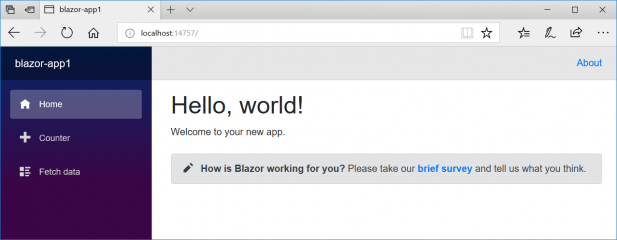My Experiment with Windows Phone 7
Note: This article is a modified copy of a mail I passed to my team and removed all references to our work from the content. Since this is for information purpose only, I thought it would be helpful for the Developer Community out there.
Recently few week back, I got a chance to take a glance at Windows Phone 7 – Device that has been acquired for my organization team recently.
I was doing some testing with Windows Phone 7 device. I love the snappier and smoothness of the device and the UI. The device is a HTC Surround – Windows Phone 7 device with 16GB, Dolby Digital Surround sound speakers.
Let’s Start with Experiment
I initially decided to know how we can install an Application from Windows Phone 7 – Market Place.
For installing app from the Windows 7 – Market Place we would need Zune Software installed on your PC/Laptop.
Both “Zune Software” and Windows Phone 7 needs a “Windows Live ID” to get access to Market place.
Steps to follow
1.) Install “Zune Software” on your PC
2.) Connect your Windows Phone 7 to PC through USB. Zune will detect your phone.
3.) Login/Register to Windows Live ID using Zune. Fill in the details specify a Unique name for your self to display in Zune.
4.) Login to your Windows Phone 7 using the same Windows Live ID credentials.
5.) Open “Zune Software” again. Browse through the marketplace on the Zune. Search for “APP_NAME_HERE”, you can find it available FREE in market. Try to download it.
It will prompt you to disconnect and reconnect your windows phone 7 device again.
This is necessary since Zune will check whether you have logged in using “Windows Live ID” in Windows Phone 7 device as well. This check happens when we each time connects the device to the PC.
6.) Reconnect your Windows Phone 7 – Device.
7.) Try to download the ” APP_NAME_HERE ” app again, it will show a message that soon application will be downloaded and installed to your device.
8.) After few mins it appeared in the “Windows Phone 7 – Device” menu.
Developing & Deploying a Windows Phone 7 App
As part of understanding the Windows Phone 7 concepts we developed a PoC(Proof Of Concept) application “<APPNAME-IS-SECRET-COULD-BE-REVEALED>”. For now let’s call the application name as “X6”.
I tried to deploy a debug build of “X6” to the Windows Phone 7, and it prompt me with a warning that device is not “Developer Unlocked“. Only Developer unlocked devices can be used to develop and deply Windows Phone 7 Applications.
To get Developer Unlock the device, we would need an account with “AppHub” – Microsoft’s Windows Phone 7 – Developer portal.
Getting an Annual Membership(Developer Account) with “AppHub“, requires us pay an yearly Subscription FEE of around 99$ (4630/- RUPEES in INDIA). Unfortunately lack of enough balance in my budget, I opt out of registering 🙂 :-). I wanted to get registered and try out some apps etc. But I felt it would be good if Microsoft introduce some favorable annual subscription rates for individual developers like me, I develop for passion I have on the Technology, to get some insight in to that Technology. Any way after some time when I have enough balance I would add it up
After getting a developer account with “AppHub” we can “developer unlock” the Windows Phone 7 device(note that “network unlocking” or “sim unlocking” is different, I am not talking about it here). I am talking about unlocking the device to allow to deploy and test with manual developer builds( without the need of publishing the application to Windows Phone 7 – Market Place).
The First Experience :
The device is HTC Surround – HTC T8788, 16GB Internal memory, Dolby Digital Surround sound speakers.
Pros :
- The touch UI pretty awesome, flawless sensitivity. Multi-touch pinch to zoom is good in viewing pictures etc.
- Well-built snappier UI, nice color combinations plus clarity of the HTC LED screen is made the device awesome.
- Microsoft Office Mobile version looks cool with windows Phone 7 panorama view.
- Panorama view is really good for the phone, if you have lots of information to be displayed in a single view.
Limitations :
- No multi-tasking support. ( coming soon on March 2011 as a major update )
- No memory card support. ( this is the case for most of the windows phone 7 devices available in the market, because there were few issues for Microsoft fix with external memory card support)
What is AppHub ?
App Hub: is the website created just for Windows Phone and Xbox LIVE Indie Games developers that provides free tools, sample code, community support, and educational resources to help you develop your apps and games for Windows Phone and Xbox 360.
App Hub Annual Subscription : For a $99 USD(4630/- INR) annual subscription, you can submit your apps and games to App Hub for sale or free download in the Windows Phone Marketplace or Xbox LIVE Marketplace. We provide you with a personalized dashboard to manage merchandising, track downloads, and keep track of how much you’re earning.
Below are the 3 types of accounts available in “AppHub”
- Company
-
Individual
-
Student
Hope the features of different accounts are self-explanatory to you from the account name itself.
** Each developer account can be used to unlock or use against 3-4 Windows Phone 7 devices.
** Developer Account – Subscription tenure is “Yearly”
Hope this information would be useful any way. Please correct me if any missing points are there.
AppHub Url: http://create.msdn.com/en-US/
AppHub How it Works : http://create.msdn.com/en-US/home/about/how_it_works
Windows Phone 7 – Market Place : http://www.microsoft.com/windowsphone/en-us/apps/default.aspx
Windows Phone 7 – Developer Tools for Visual Studio 2010 : Windows Phone Developer Tools RTW
Additional Developer Resource Links
- Windows Phone Developer Tools RTW
- Windows Phone Developer Tools January 2011 Update
- Windows Phone 7 Training Kit for Developers – RTM Refresh
- Microsoft .NET Framework 4 (Web Installer)
- Microsoft XNA Game Studio 4.0
- Visual Basic for Windows Phone Developer Tools – RTW
- Microsoft Press ebook: Programming Windows Phone 7
- Download Microsoft Zune Software
Recent Updates to Windows Phone 7
January 2011 Update to the Windows Phone Developer Tools providing bug fixes, a new emulator, and utilities. This update is composed of two installation files and includes the contents of the deprecated October 2010 Update.
Scheduled March 2011 Update to the Windows Phone 7 – OS – include Multi-tasking, IE9, Twitter integration and Office document sharing on Windows Like SkyDrive.
Discover more from Code, Cloud & Context
Subscribe to get the latest posts sent to your email.